Some organizations choose to migrate to Exchange Online because their Exchange servers are end-of-life, so they don’t need to introduce new Exchange servers and save costs hosting and maintaining these servers. Another reason to migrate to Exchange Online for organizations is the introduction of the modern Microsoft 365 workplace. All services integrate with each other, and this is a significant improvement regarding work-efficiency. In any case, by planning and designing a Hybrid Exchange environment comes the question, how many Exchange Servers do you need for your hybrid deployment?
By planning and designing a hybrid Exchange environment, you’ll be able to migrate to Exchange Online and leverage cross-premises features like:
- Secure mail routing
- Unified global address list (GAL)
- Free/busy and calendar sharing
- Centralized mailbox management
- And many more.
To answer the question, how many Exchange Servers do you need for your hybrid deployment, depends on your current environment and the business needs of your organization. So, let’s dive into the details and try to answer this question.
What is a Hybrid Exchange server?
First, let’s debunk a myth. There is no such thing as a Hybrid Exchange Server. Every, currently supported, Exchange server you install has either the role of a mailbox server or an edge transport server installed and can be used for your hybrid deployment if they fulfil the requirements set by Microsoft.
Below image shows the architecture of Exchange Edge and Mailbox servers in a typical environment:
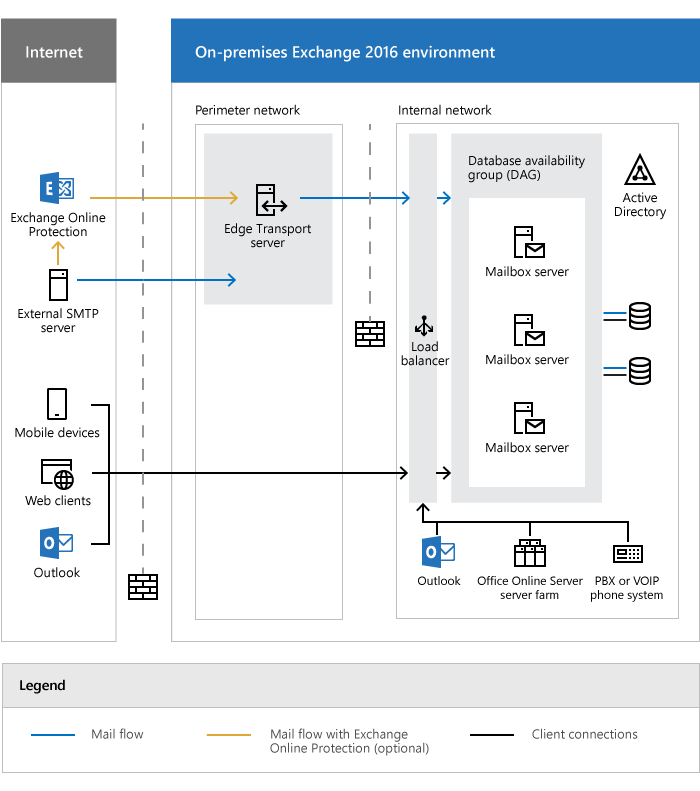
Depending on the Exchange server version that is in your environment, the prerequisite for the Hybrid Configuration Wizard is that you have at least one Exchange Server with the mailbox role installed, and for older versions you’ll need the client access server or even the hub transport server role installed.
During the steps of the Hybrid Configuration Wizard, you point one or more Exchange Server(s) you want to use for all cross-premises features, and therefore these Exchange servers become known as ‘hybrid’ Exchange Servers that are used for your hybrid deployment.
When do I need to add Exchange Servers?
Microsoft hybrid deployment requires:
The version of Exchange you have installed in your on-premises organization determines the hybrid deployment version you can install. You should typically configure the newest hybrid deployment version that’s supported in your organization.
That means that if you have a supported Exchange Server environment, you can use those servers to migrate to Exchange Online and leave one or more of them as recipient management servers and / or mail relay servers after migration has completed. In this case you don’t have to introduce any new Exchange Servers.
But if a newer version of Exchange Server is available, it is recommended to add one or more Exchange Servers. This prevents your organization the need to upgrade your Exchange Servers at a later moment to keep a supported hybrid deployment. When you’re fully migrated, you simply uninstall the old Exchange Server(s) and keep the new Exchange Server(s).
At this moment, the only mainstream supported Exchange Server version is Exchange Server 2019. Microsoft decided to end the extended support for both Exchange Server 2016 and 2019 at 14/10/2025. For actual dates you can visit: Product and Services Lifecycle Information – Microsoft Lifecycle | Microsoft Learn.
Below table shows the recommended Exchange Server version you can add to support your hybrid deployment.
| My environment consists of: | It is recommended to: |
|---|---|
| Exchange Server 2007 | Upgrade to Exchange 2013 first |
| Exchange Server 2010 | Add Exchange Server 2013 |
| Exchange Server 2013 | Add Exchange Server 2019 |
| Exchange Server 2016 | Add Exchange Server 2019 |
| Exchange Server 2019 | You’re good to go. |
A full list of requirements regarding Exchange Server servers can be found here: Hybrid deployment prerequisites | Microsoft Learn.
How many Exchange Servers do I need to deploy?
As all Microsoft Servers need, Exchange Servers also need to stay up to date. One of the requirements Microsoft has, is that your Exchange Server(s) have the most current cumulative update (CU), or the immediately previous release installed. During the update process, services like recipient management, mail relay and migrations will be unavailable. Other outages can be tedious and will always occur at an inconvenient time. Therefore, you’ll need to plan for outages. If your organization requires a high available and high resilient environment, you should deploy at least two or more Exchange Servers for your hybrid deployment.
Below image shows an example overview where the current Exchange Organization consists of multiple Exchange Server 2013 servers and two Exchange Server 2019 servers that are used for the hybrid deployment.
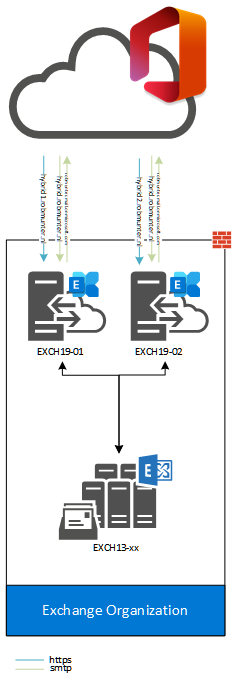
Multiple migration endpoints
With this approach you can configure and use two migration endpoints to balance out migration batches. If one server is down, you simply change the migration endpoint to point to the Exchange Server 2019 server that is still up and running. These Exchange servers can be hosted in different datacenters for resiliency reasons. This approach requires two or more public IP addresses depending on the number of Exchange servers you’ll deploy.
High available secure mail routing
Also, secure mail routing can be setup high available by leveraging DNS round robin. This approach requires two or more (depending on the number of Exchange Servers deployed for your hybrid deployement) MX records with the same namespace and priority that point to two or more separate public IP addresses.
Don’t forget to add all namespaces to the subject alternative names of the certificate that you’re going to use for your hybrid deployment.
Can you license all Exchange Servers used for the hybrid deployment with a free hybrid license?
Yes, but only if you don’t host any mailboxes on the servers used to connect to Microsoft 365 you can license them using the Microsoft 365 Hybrid Configuration Wizard (HCW).
In conclusion, how many Exchange Servers do you need for your hybrid deployment?
Depending on the current version of Exchange Server used in your environment and organizational requirements regarding high availability and resiliency you can now calculate how many Exchange Server servers your organization needs for the hybrid deployment.
